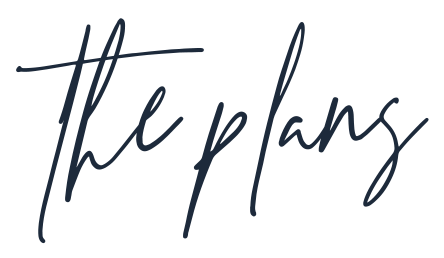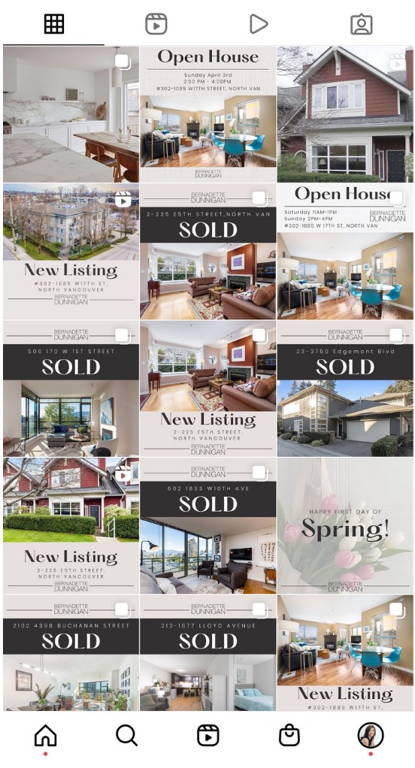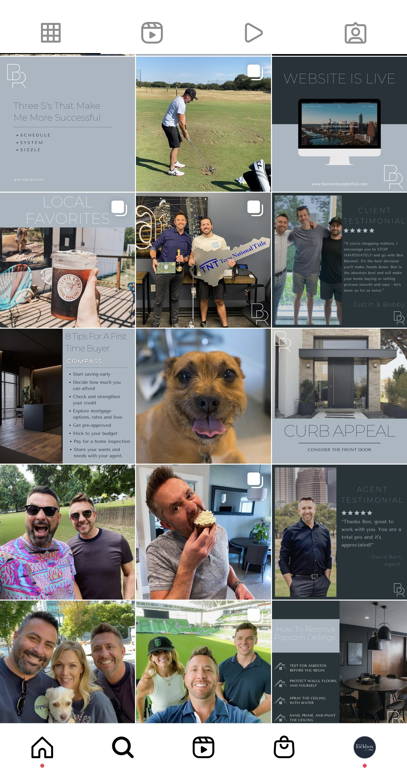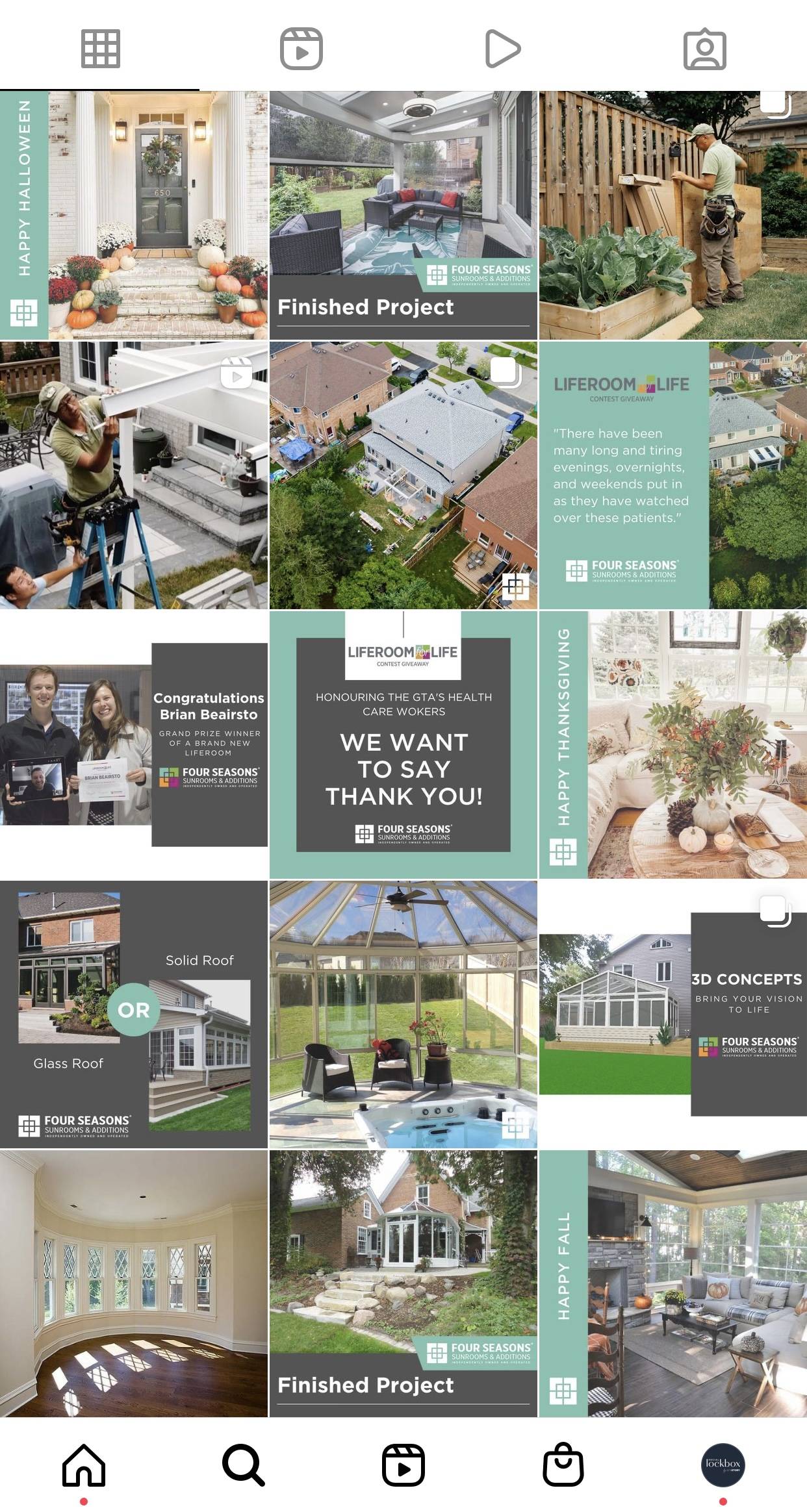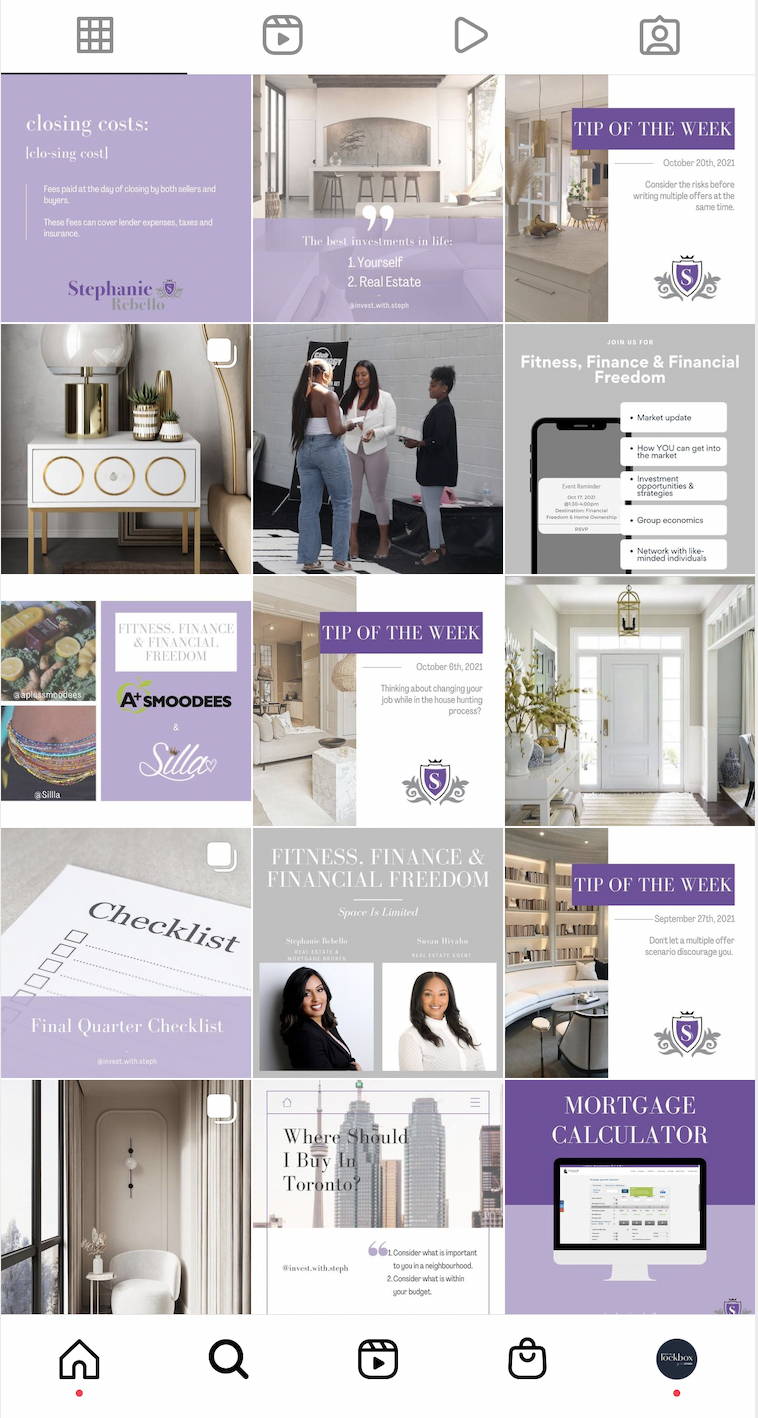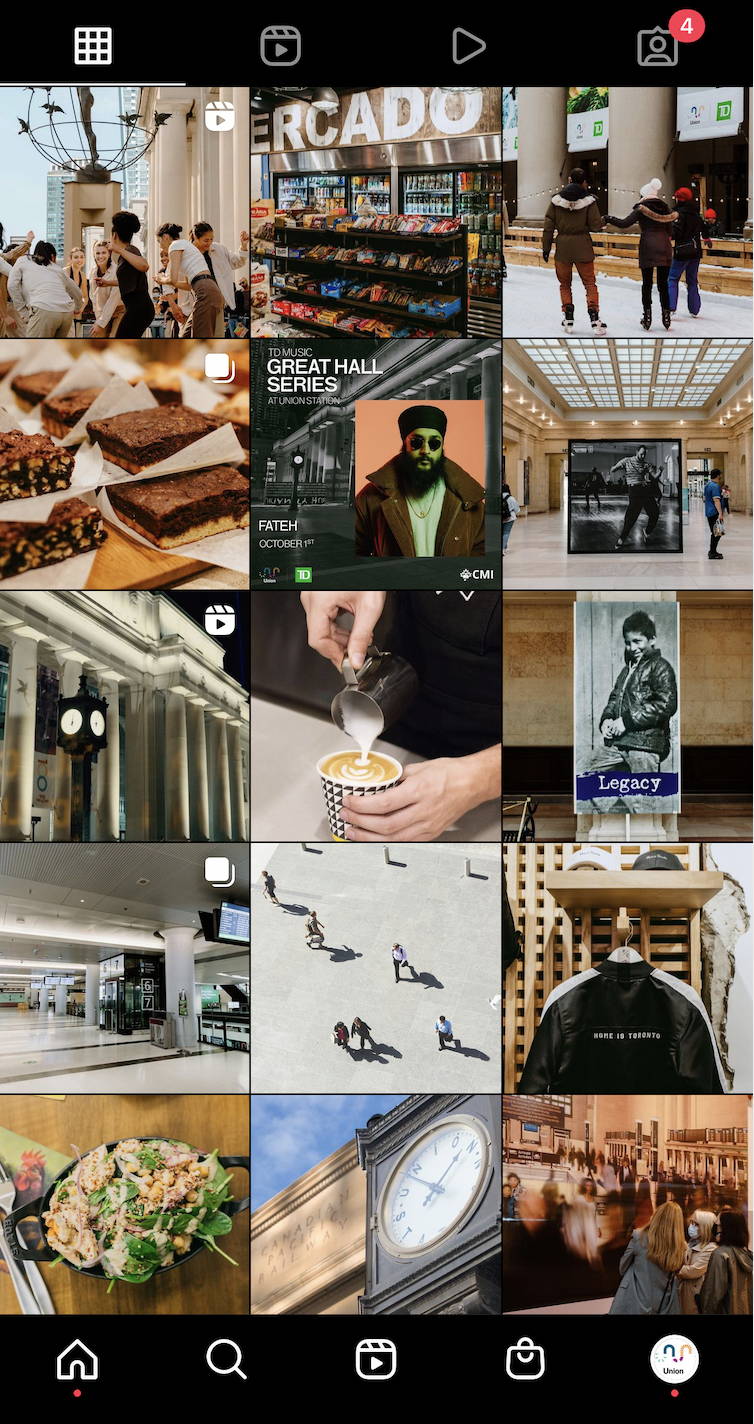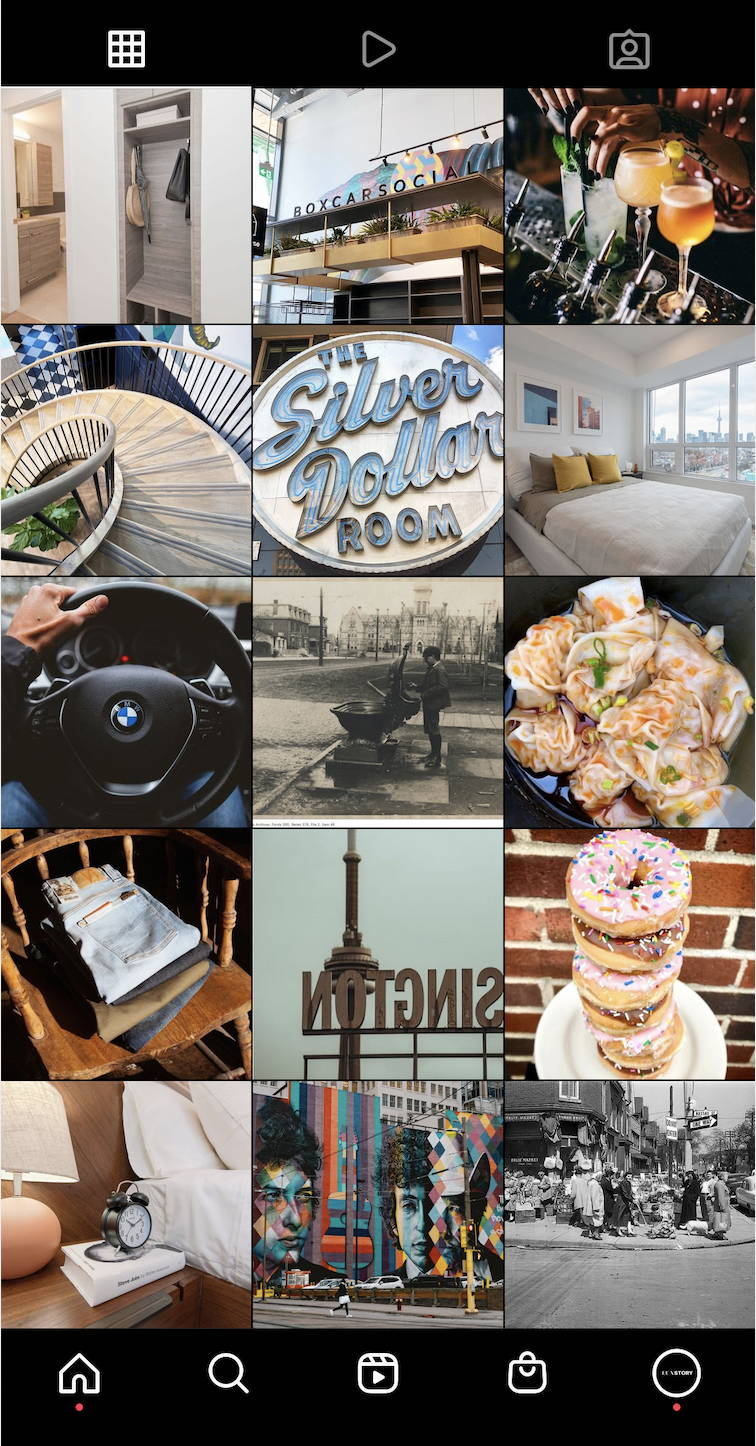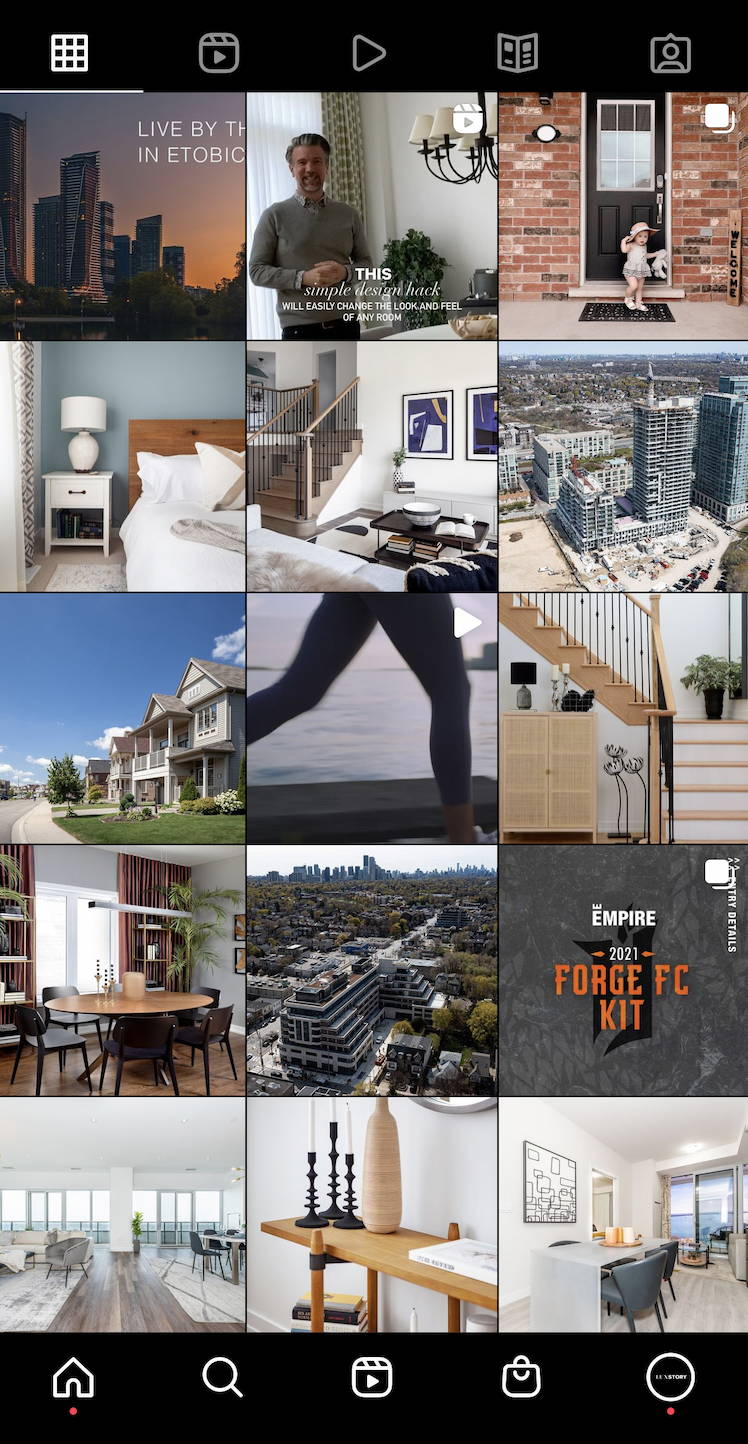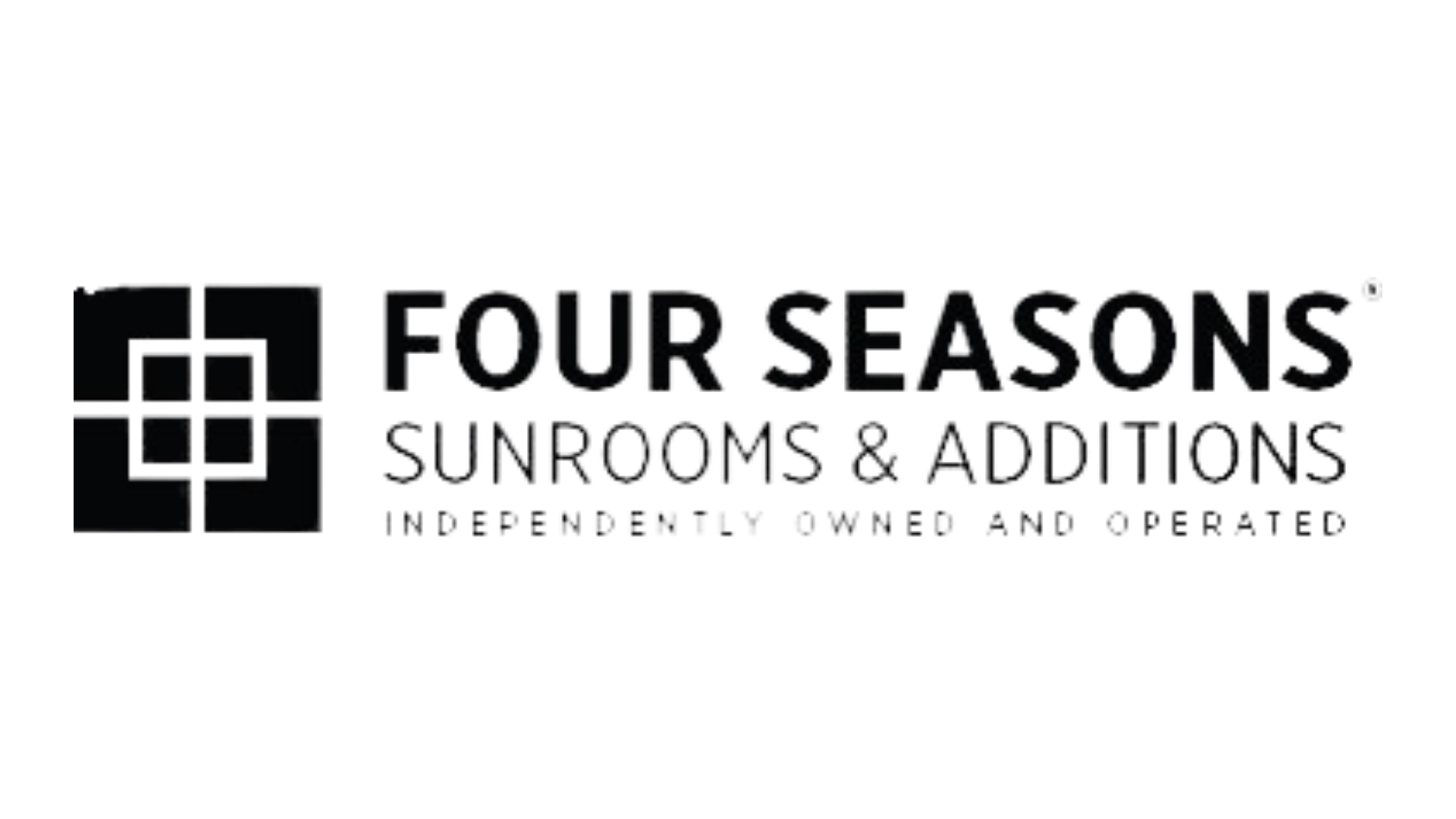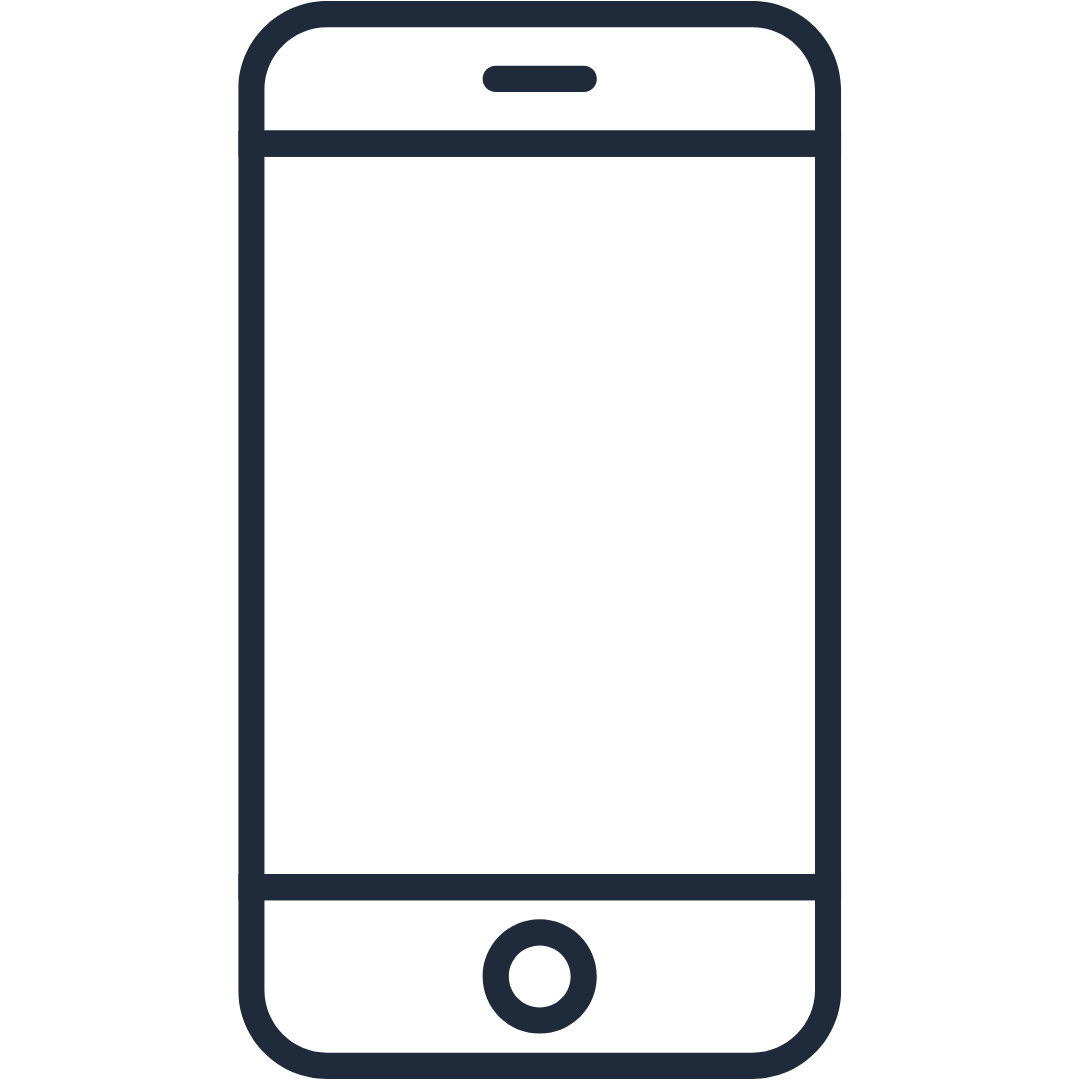Access to Accounts:
The Social Lockbox Team will log in to your Instagram account
The Social Lockbox Team will be added as an administrator to your Facebook Page and LinkedIn Page.
Posting:
The Social Lockbox Team will post square images through a publishing software called Buffer.
The Social Lockbox Team will post stories and reels manually.
Brand Guide:
Upon onboarding you will fill out a Style Guide Questionnaire that will help The Social Lockbox Team understand your desired aesthetic for template creation.
Content Creation:
Upon onboarding you will fill out a Style Guide Questionnaire that will help The Social Lockbox Team understand your desired content style.
The Social Lockbox Team will create your content on a monthly basis the follows your brand guide. Your Social Lockbox content is created specific to you and your brand. The content will follow your specific content pillars chosen, here are examples:
• Real Estate Transactions
• Educational/Informational
• Interior Design/Architecture
• Inspirational/Motivational
• Personal
Reels Creation:
The Social Lockbox Team will provide Instagram Reel ideas on a monthly basis. Once approved, The Social Lockbox Team will pre-produce a reel including:
• Reel Concept
• Captions
• Hashtags
• Trending Audio
• Direction of clips to film
Once the client films the required clips, The Social Lockbox Team will edit the clips and submit the final video for approval.
Stories Creation:
Social Lockbox’s Common practice is to re-share post to stories with a featuring story feature to promote engagement and share the same concept to different audiences.
The Approval Process:
Content is provided through a Social Media Calendar Software called Asana.
The Social Lockbox Team will add you as a collaborator in your calendar so you may view, comment and edit your posts before it is ready to publish.